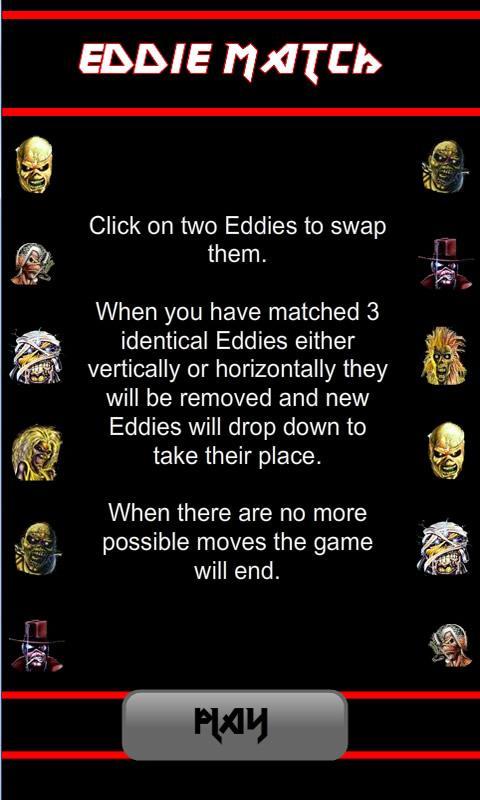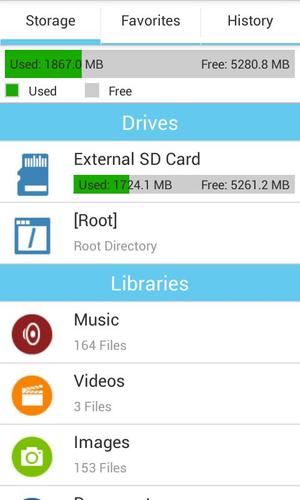 Offline
Offline
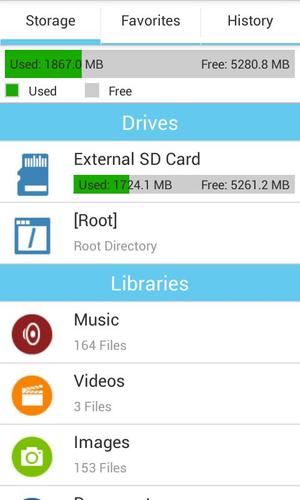
File Explorer : An easy way to manage files,with Jump scroll and in-folder search
특징:
- Cut, copy, paste, delete, rename, move files/folders.
- Fast search to find your files faster.
- Homescreen to access all your storage directly from one place.
- Music, Document, Videos, Images Libraries to get to your content faster.
- All tabs directly accessible on the homescreen through swipe gestures.
- Unique Feature: Jump Scroll, to scroll to the file/folder you want effortlessly.
- Bookmark your frequently accessed folders in Favorites.
- Multiple mode to operate on more than one file or folder. Long Press to select files/folders in Multiple-mode.
- File and folders details shown inline.
- Compress multiple files and folders. Decompress zip files.
- Shows thumbnails for images, apk and videos to give a sneak peek at your content.
- Create and delete folders.
- Sort order can be by name, size or date modified.
- Share/Send files via E-mail, Bluetooth and other apps.
- Uses very little space for storage and RAM.
- Movable to SD card.
File Explorer is a file manager for android with easy file management operations. Faster searching as well as "Jump Scroll" makes finding and accessing your files easier. You can now bookmark your favorite folders for one click access. Multiple selection mode makes batch operations easier. 무엇이 더 있습니까? The app also supports Zip compression and decompression.
What's new in File Explorer 2.0?
1. Homescreen: We have added a new Homescreen to the File Explorer , it makes accessing all storage on your device faster. There are tabs for your Storage, Favorites and History right on the Homescreen. You can also swipe through the tabs using gestures.
2. History: This shows you the last 20 files opened by you. You can also clear history directly from this tab. (Only available in File Explorer Pro)
3. 라이브러리 : 직접 액세스 할 수 있도록 음악, 비디오, 이미지 및 문서 라이브러리로 분리되는 모든 컨텐츠에 대한 중심 리소스를 만들었습니다. We'll add more functionality to libraries soon.
4. 그리드보기 : 기본 목록보기와 함께 그리드보기로 파일/폴더를 볼 수있는 다른 방법을 추가하여 동일한 공간에서 더 많은 내용을 보여줍니다.
5. Batch Favorites: You can now add multiple folders as your favorite.
6. Touch Optimized: Every function in File Explorer is now accessible through touch, no need to press your hardware or on screen buttons to do anything. Everything is touch optimized.
7. Improvements: The app is now much faster, with improvements in zip file handling and general file management operations.
8. Help: Added help in settings, which explains the various functions and interface of File Explorer .
Ad-free paid version with themes, file history and other new features is also available from the Play Store(http://goo.gl/m3N3r).
Although this is a free app, it does contain ads. Its just to support our development costs. If you have any issues with the app, please write to us first at [email protected]. 우리는 유용성과 기능 측면 에서이 앱을 더 좋게 만들려고 노력하고 있습니다. 우리에게 직면 한 기능 요청이나 버그를 우편으로 보내 주시기 바랍니다.
KW 파일 탐색기, 파일 관리자, zip 파일, 아카이브, 추출, 탐색기, 파일 브라우저, SD 카드 뷰어, 파일 뷰어, 파일 검색, 파일 검색, 찾기, 책갈피, 스토리지
2024 년 11 월 Genshin Impact 코드, 5.1 라이브 스트림 코드를 통해 무료 Primogems, Mora, Experience 등을 받고 활성 코드를 사용하는 방법을 찾으십시오.
Vanilla 버전의 Metaphor Refantazio를 연주하는 것이 지루하다면이 5 가지 모드를 확인할 수 있습니다.
2024 년 Roblox의 The Haunt 이벤트 제출에 어려움을 겪고 있습니까? 드레스를 사용하여 캡처를 만들기 위해 인상적인 가이드를 확인하십시오!
Dragon Age에 대한 우리의 연습 : 퍼즐, 보스, 동반자, 장비, 로맨스 등에 대한 가이드가있는 편리한 팁과 요령이있는 베일 가드!
Dragon Age : The Veilguard에서 어떤 진영을 선택해야합니까?
정복의 바다에서 보너스 자원을 찾고 있습니다 : 해적 전쟁? 최신 항해 공짜를위한이 코드를 다루게되었습니다.
저희 웹사이트에서 File Explorer의 최신 버전을 쉽게 다운로드하실 수 있습니다! 등록이나 SMS가 필요 없습니다!